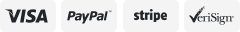-40%
Keypad for the 4 Key Dynamic Shark DK-REMD01 and DK-REMD02 (MK5 SPJ+) Joystick
$ 17.41
- Description
- Size Guide
Description
Description:Replacement keypad for the 4 key Dynamic Shark DK-REMD01 joystick remote. This part is sometimes referred to as a joystick overlay Also used on the Invacare MK5 SPJ+ (DK-REMD02) joysticks which are most commonly found on the Invacare Pronto series power chairs as well as several other Invacare power wheelchairs.
Installation Instructions:
1. Ensure the wheelchair power is turned off.
2. Pull the gray collar back and disconnect the joystick cable from the joystick.
3. Peel up and remove the existing, damaged keypad from the joystick face plate.
4. Inspect the joystick contacts, face plate, and joystick housing for corrosion and/or damage. 5. Using an alcohol prep pad, remove any adhesive from the joystick face plate.
6. Ensure no adhesive remains around the rim of the joystick face plate.
7. Gently remove any adhesive that may have collected in the lighting or contact cutouts of the joystick face plate.
8. After cleaning, set the joystick aside for ten minutes to allow all alcohol to evaporate from the joystick face plate.
9. Inspect once more for adhesive lumps or residue. If necessary, repeat steps 5-8 to clean the joystick face again if adhesive is present.
10. Remove the backing from the new keypad.
11. Align the bottom edge of the keypad with the bottom edge of the joystick face plate. Ensure the keypad is properly aligned with the joystick face plate before installing. The overlay is not repositionable.
12. Working from the bottom up, gently press the keypad completely into the joystick face plate.
13. Firmly press the keypad into the joystick face plate ensuring proper seal between the adhesive and joystick face plate.
14. Ensure the keypad is completely seated into the joystick face plate and no air pockets or ripples are present around the edge of the keypad.
15. Connect the joystick cable to the joystick.
16. Turn on wheelchair power and test the joystick functions.
17. If the joystick does not function properly, you may have a faulty joystick.
Part Numbers:
Golden Technologies Part Number:
MBC-GLA80843
Invacare Part Number:
1165094
PaceSaver Part Number:
82674
Pride Mobility Part Number:
PLSINDV1264
Shoprider Part Number:
301201-22